- Login as an Administrator on your company domain Skillings
- Next, click Settings located at the left side navigation bar of the page.
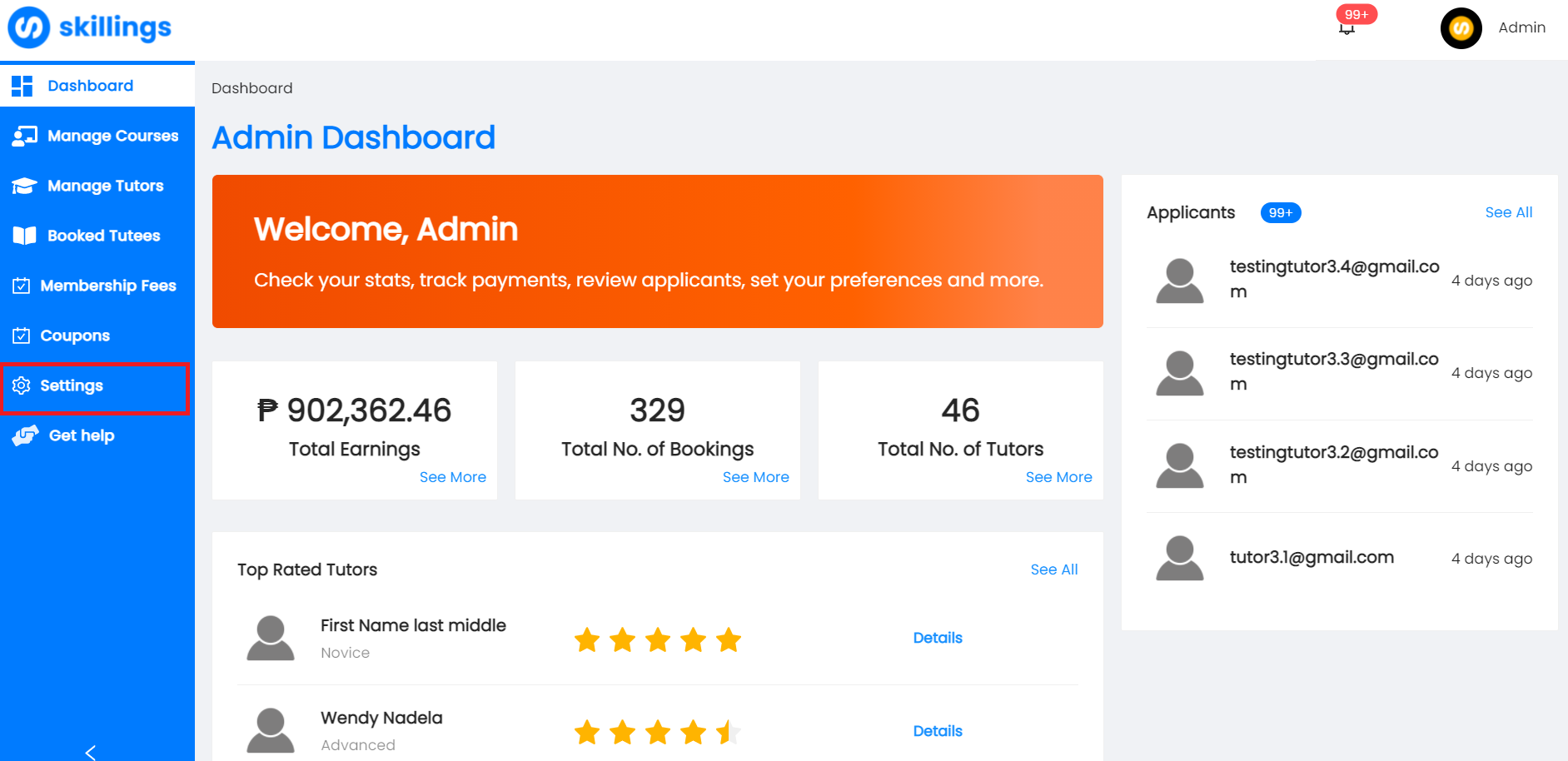
3. On settings dashboard, you may find Membership label. Its up to you if you allow membership fee or not

4. If you wish to add membership fee on student's purchasing courses, you just have to switch the toggle and provide amount and specific currency

5. Once done, scroll down and click Submit button on Settings. Changes will automatically reflect on payment details on student bookings.
Note: Membership is auto-renew based on months setup by the admin and student's date of membership purchase
