- To setup Ranks to Tutor, you need to Go to Manage Tutors in the navigation bar in the left side of the screen.

2. Next, in the Manage Tutors dashboard, select a tutor, click the triple dot in the top right of their profile, and click Manage.

3. Once clicking the Manage button, Modal will be pop up and view the Tutor information including ranks. Just modify the Rank field and select the added rank to be assigned to the Tutor. If no ranks on the list, it means you have to create rank first in Ranks Dashboard.
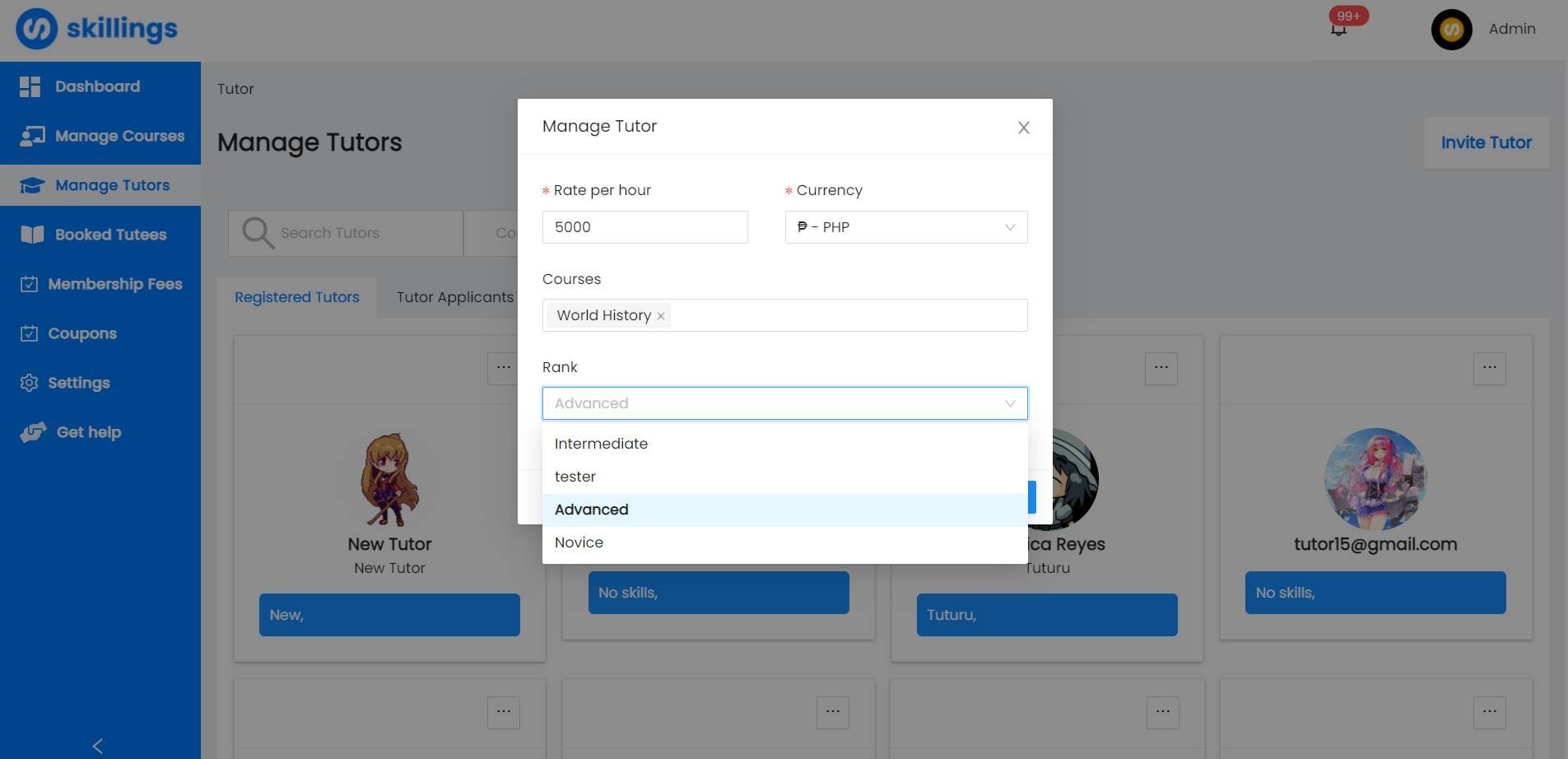
4. Once done assigning ranks, Click Submit button.

5. After that, Ranks will automatically display at Tutor Profile using Student Account.
