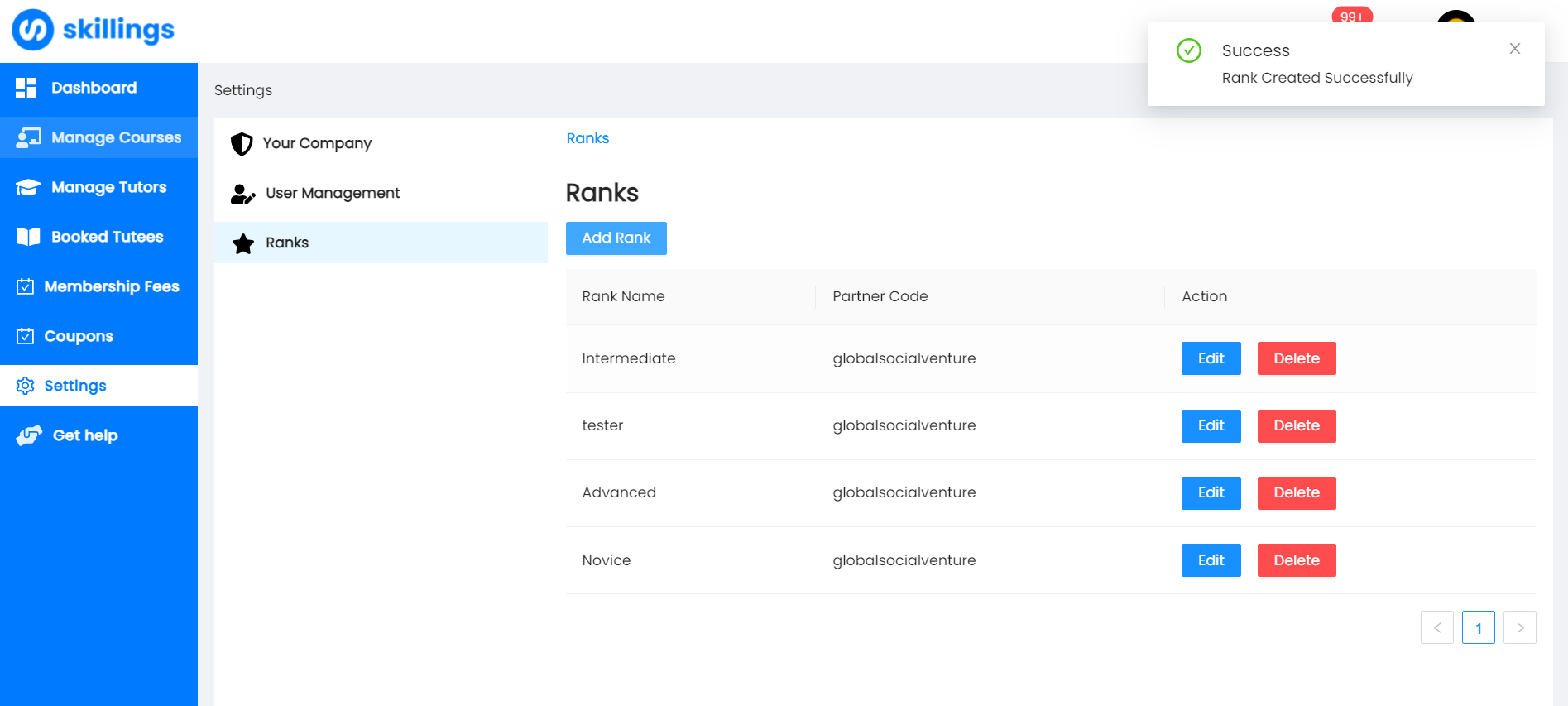- Click Settings located in the left side of the navigation bar.

2. In the settings page, you will see in the list; Your Company, User Management, and Ranks. Click Ranks.
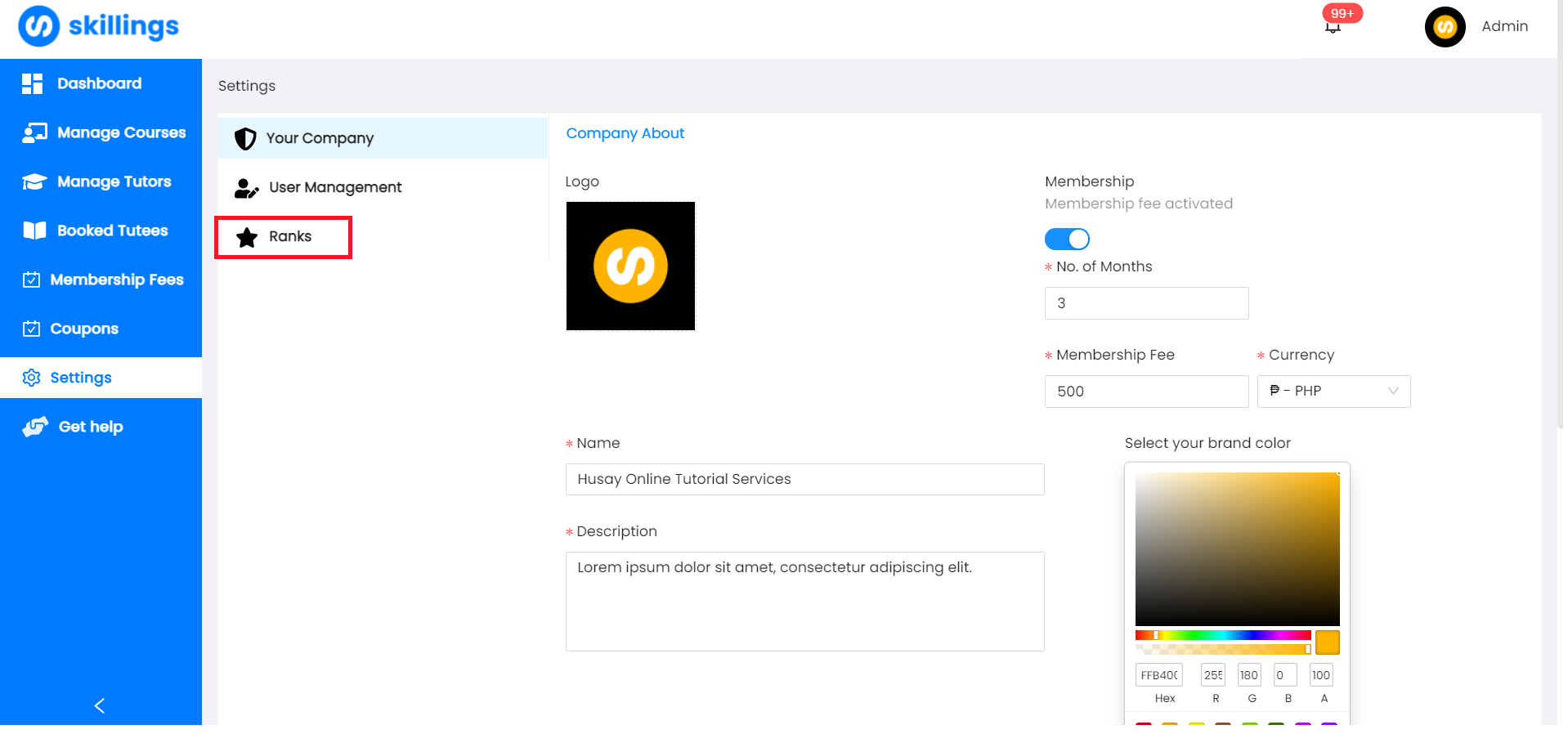
3. In the Ranks page, click Add Rank to add a rank.
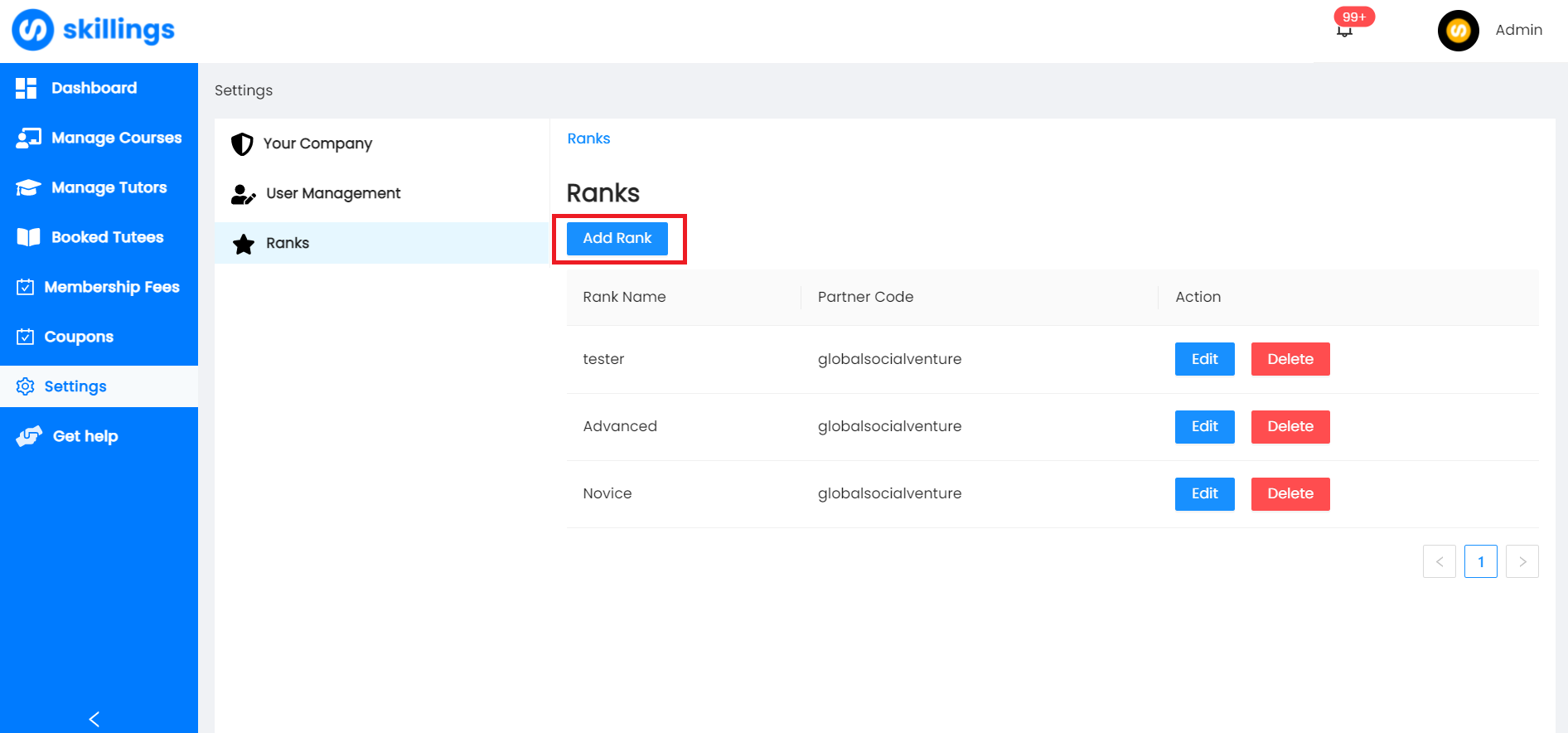
4. After that, you can input the name of the rank then click Submit to add the rank to the list.
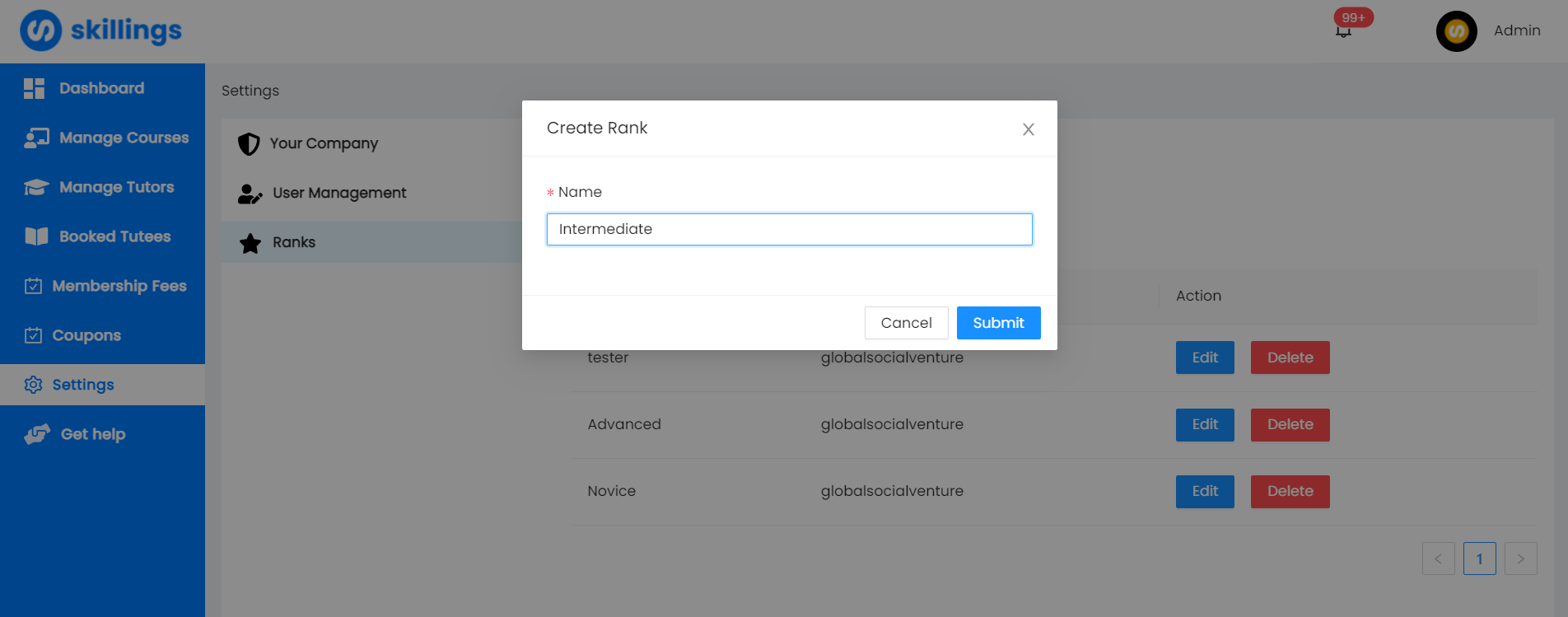
5. Once done, a prompt in the top right will appear saying that the rank is created and it will appear on the Ranks page about the list of ranks that you've added. You may also delete and edit ranks by clicking their respective buttons if you wish to.