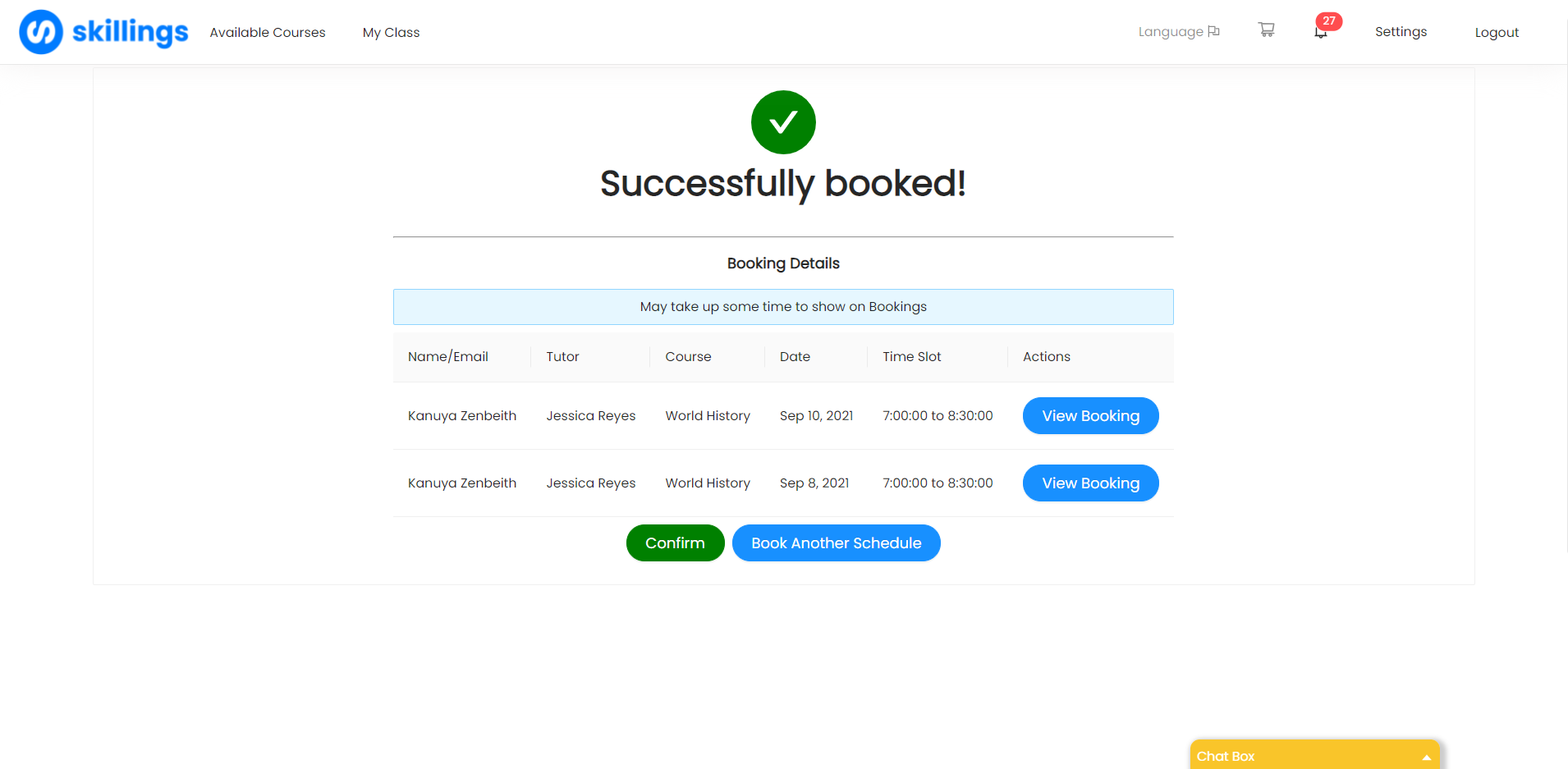- Once done clicking the checkout button, it will redirect you to the checkout page which contains your booking details, total payment, discount code to apply and different payment methods

2. Before paying, check first the courses you've selected that reflected in Booking Details for confirmation. If you wish to change, you can click the Edit Cart.

3. If you've given any discounts by your company you've registered, you can put the coupon code in Discount code below and click Apply it will now automatically give you discounts on bookings

4. If anything is good, you can now pay using payment method you prefer such as PayPal, Debit/Credit Cards, Paymongo or Dragon Pay.
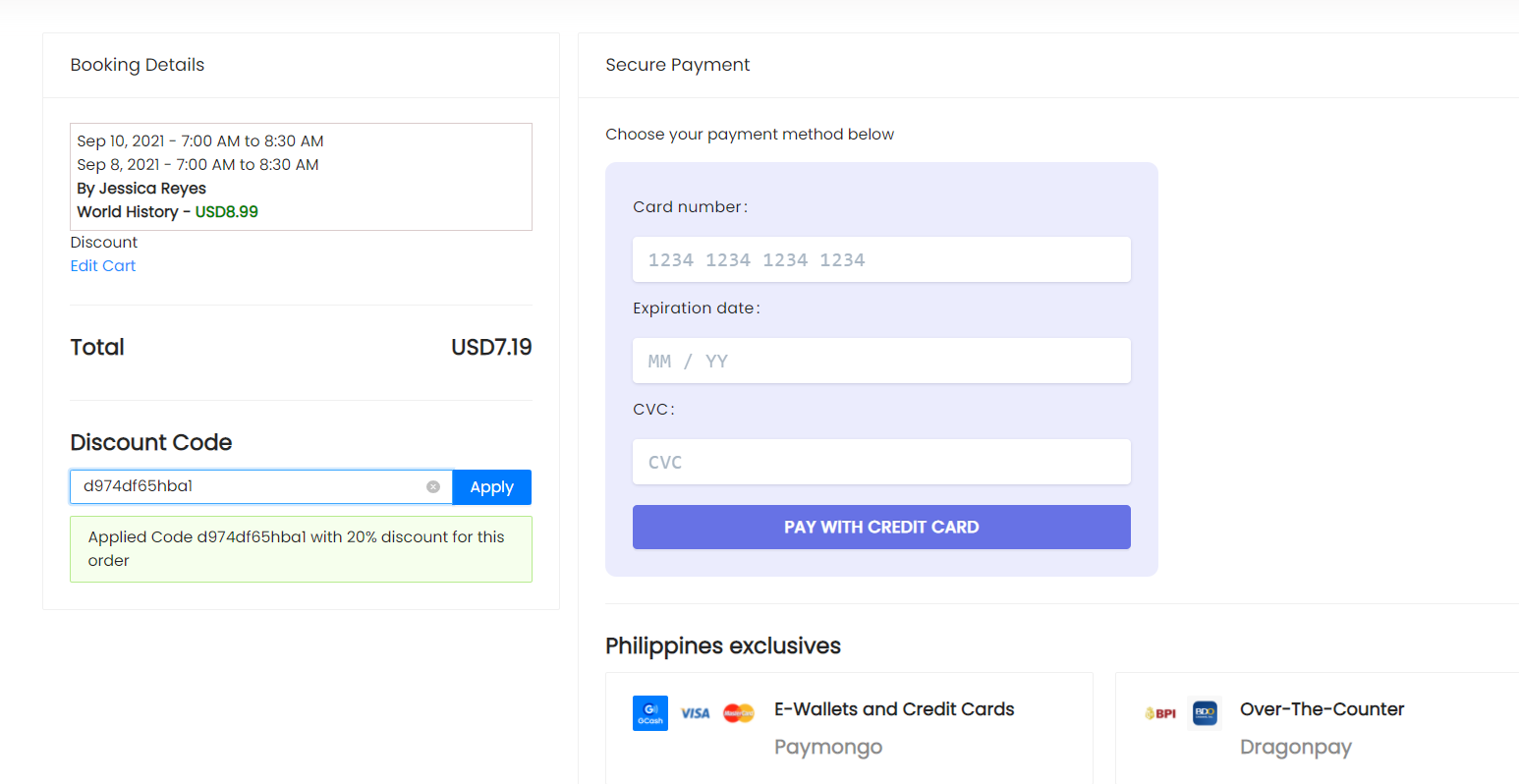
5. After processing your payment, it will automatically redirect you to successful payment page