- To create coupon, Login as Administrator and then click Coupons in the navigation bar located in the left side of your screen.
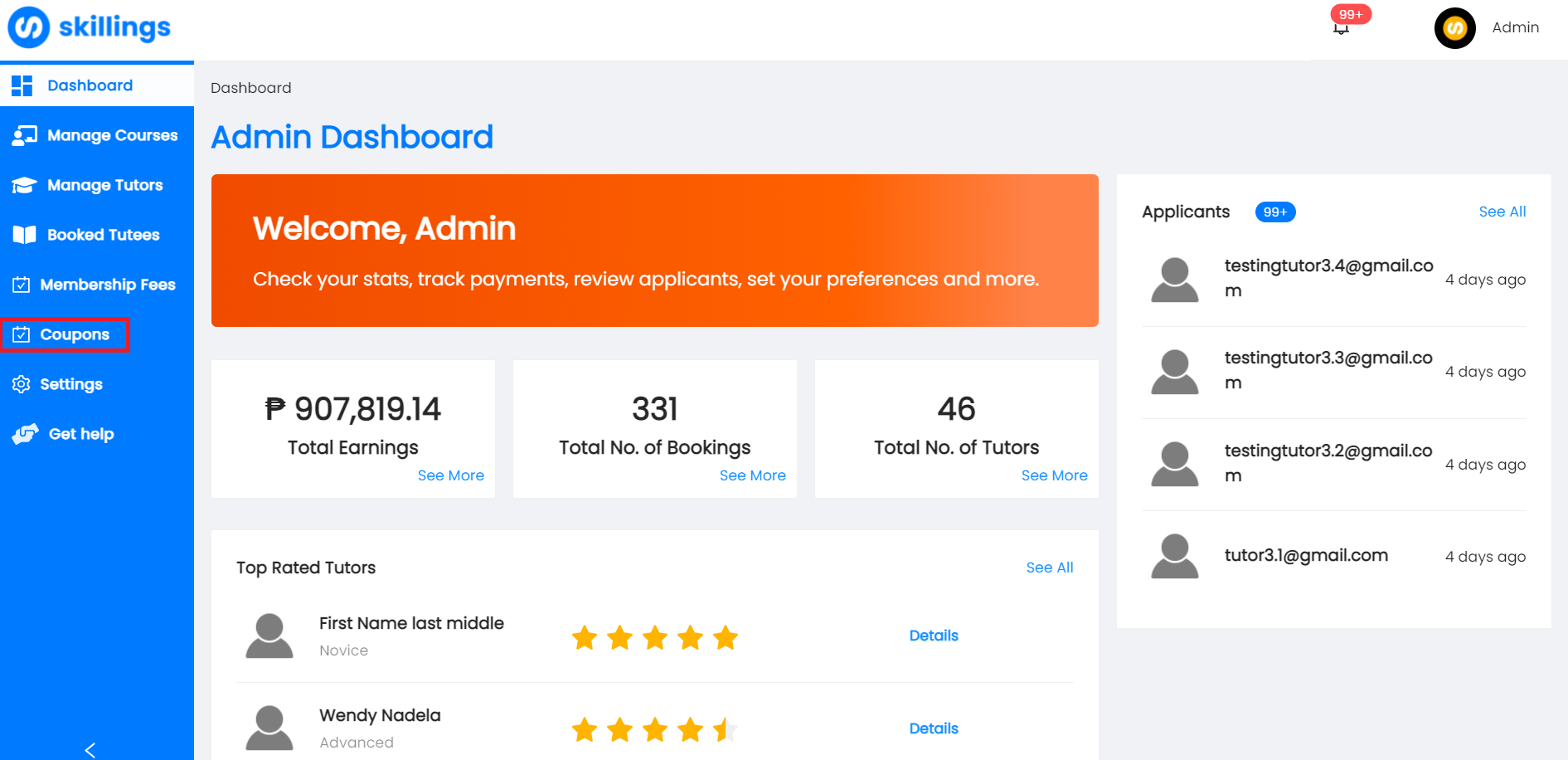
2. On Coupon Dashboard, click the Create Coupon button.

3. In creation of coupons, you can provide at least 2 ways of creating codes: by auto generate codes or by create your own code.
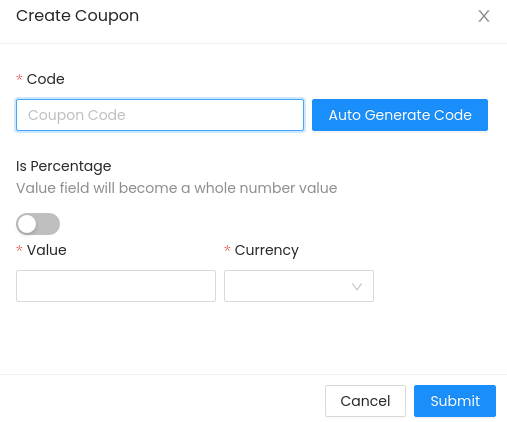
4. Once done providing your code based on what you prefer, you can set the coupon value either by Percentage (10%, 20% etc) or by Amount Value (200USD, 50JPY, etc)
By Amount Value:
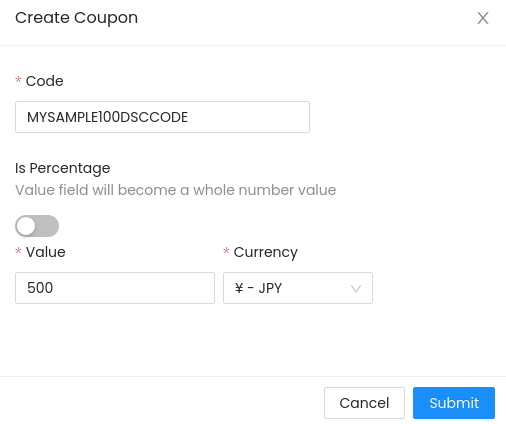
By Percentage:
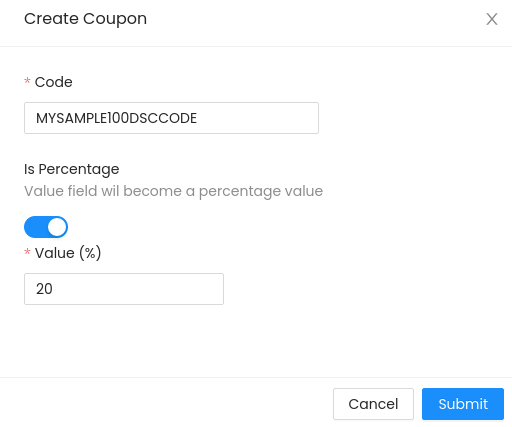
5. Once done filling up the information about coupon, just Click Submit button. It will automatically display on the list about the coupons you've created.

6. Once it is on the list, you can message your clients or students providing your coupon code you've created if you wish to give them discounts on bookings. (Note: you can only use the coupon/discount code once per account.)
