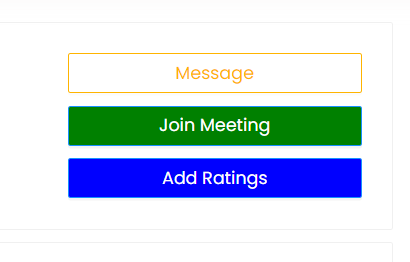- In the student main page, click My Class in the top part of your screen.
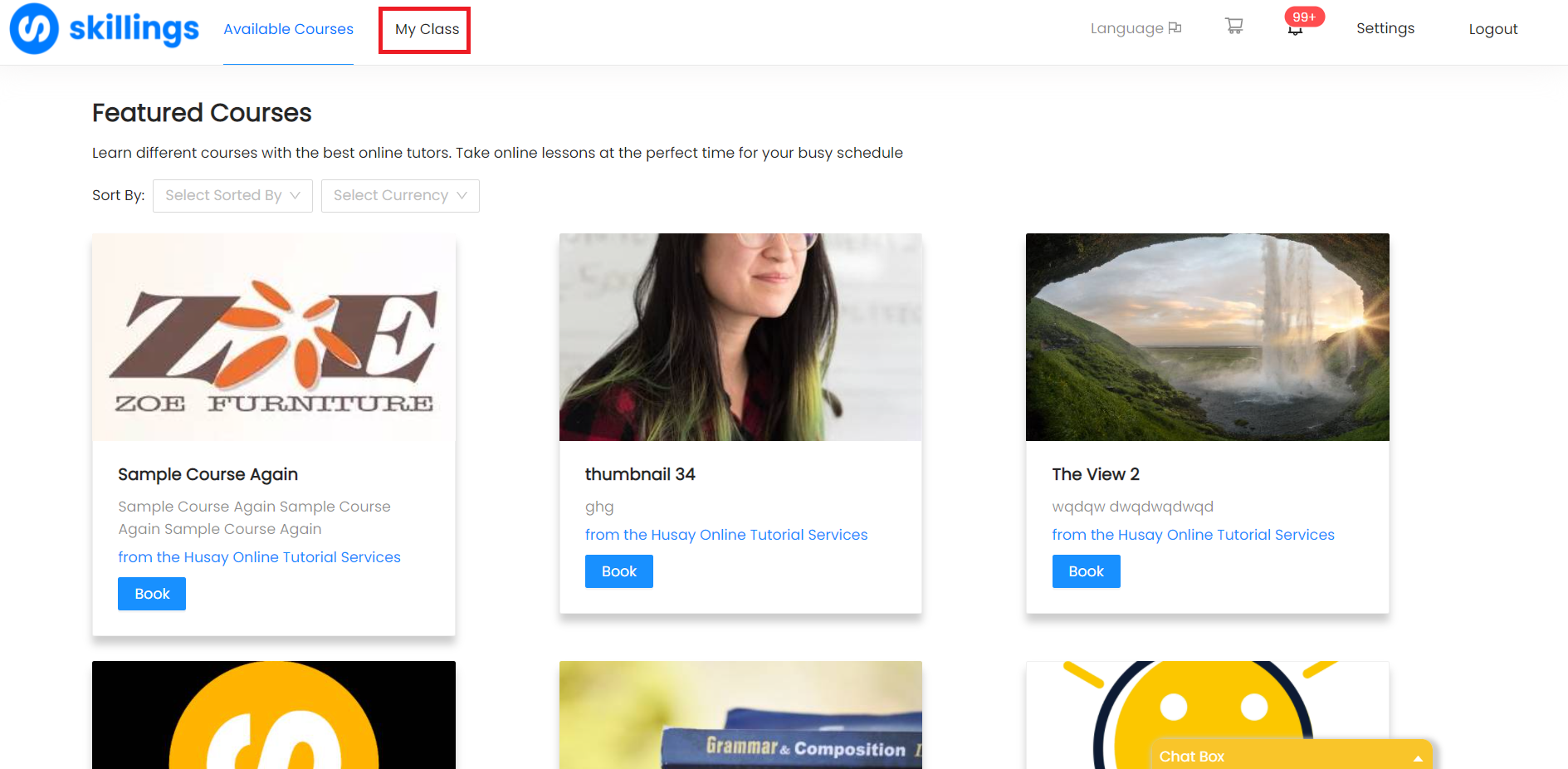
2. In the My Class page, find the schedule/class you want to see then click the specified schedule View Class button.

3. After clicking View Class, you would be directed to tutor page where the tutor posts his/her Assignments, Quizzes, Lessons, and the Meeting Link.
Note:
No Meeting Link - this indicates that Tutor has not yet provided you with a meeting link. This also indicates that it's not time for your class yet. You can message your Tutor about this
Join Meeting - this indicates that Tutor was done creating a meeting link for you to Join his/her class. This also indicates that Class started.
Meeting Ended - this indicates that the class is ended. If you wish to continue your lesson, you can book another schedule from the Tutor again. Tutors has only permissions to end classes / meetings
Add Ratings - this indicates that you can provide ratings or comments to your Tutor if he/she provided you materials or you are satisfied with his/her teachings. This is only available when the meeting link is available and ended for the students to rate their tutor.
Stars - this indicates your rating to your Tutor