- Click the Manage Tutors menu located in the left side navigation bar.
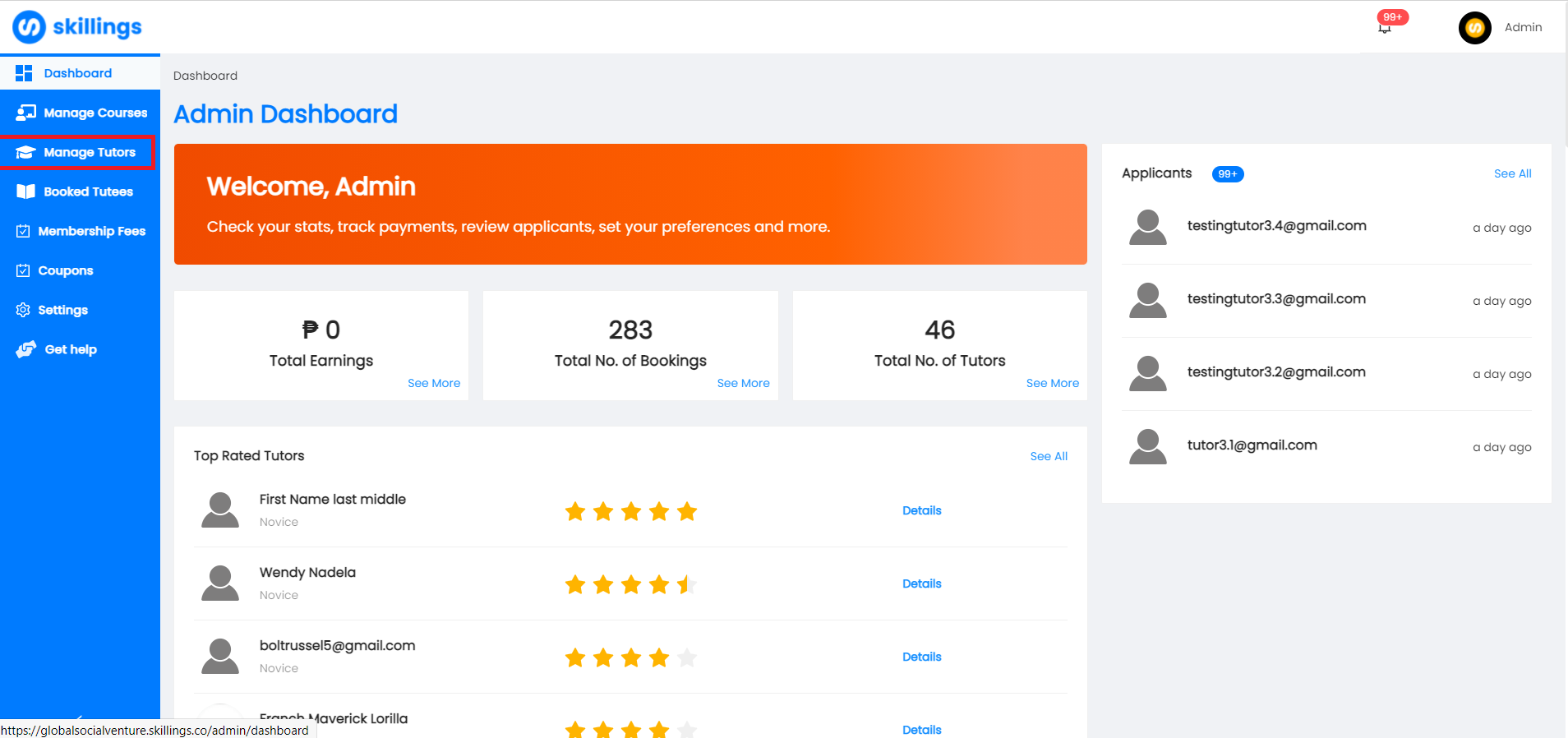
2. In the Manage Tutors page, you will see the list of your registered tutors, choose and click the three dots on the top right of the tutor's profile and Manage.

3. Once clicking the Manage Button, a pop-up will appear and it shows the Rate per hour of the tutor, currency, the courses assigned by the tutor, and the Rank of the tutor.
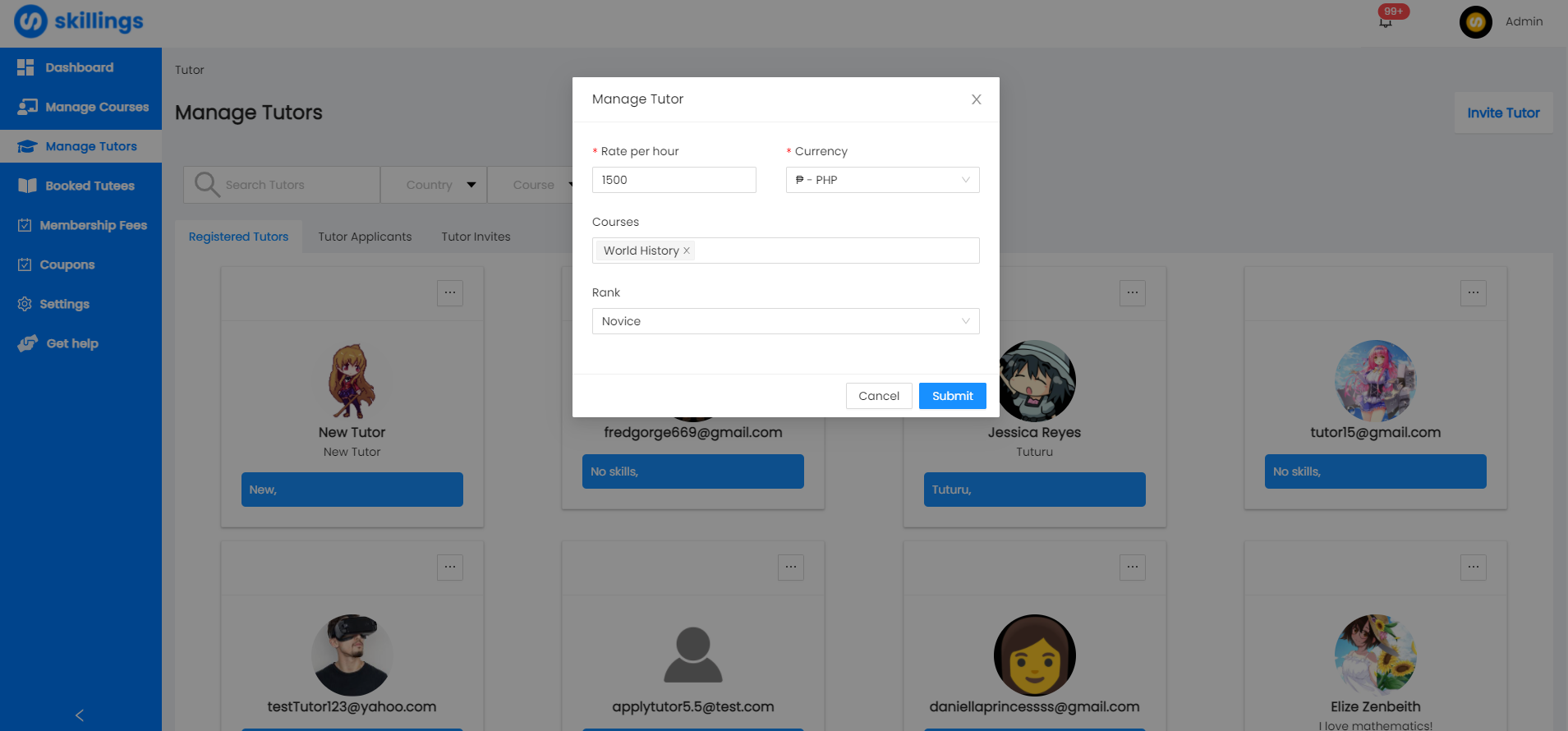
4. For the assigning of course, just modify the Courses field and select the course you want to assign to the Tutor. If there's no list given, it means you have to create course first on Course Dashboard.
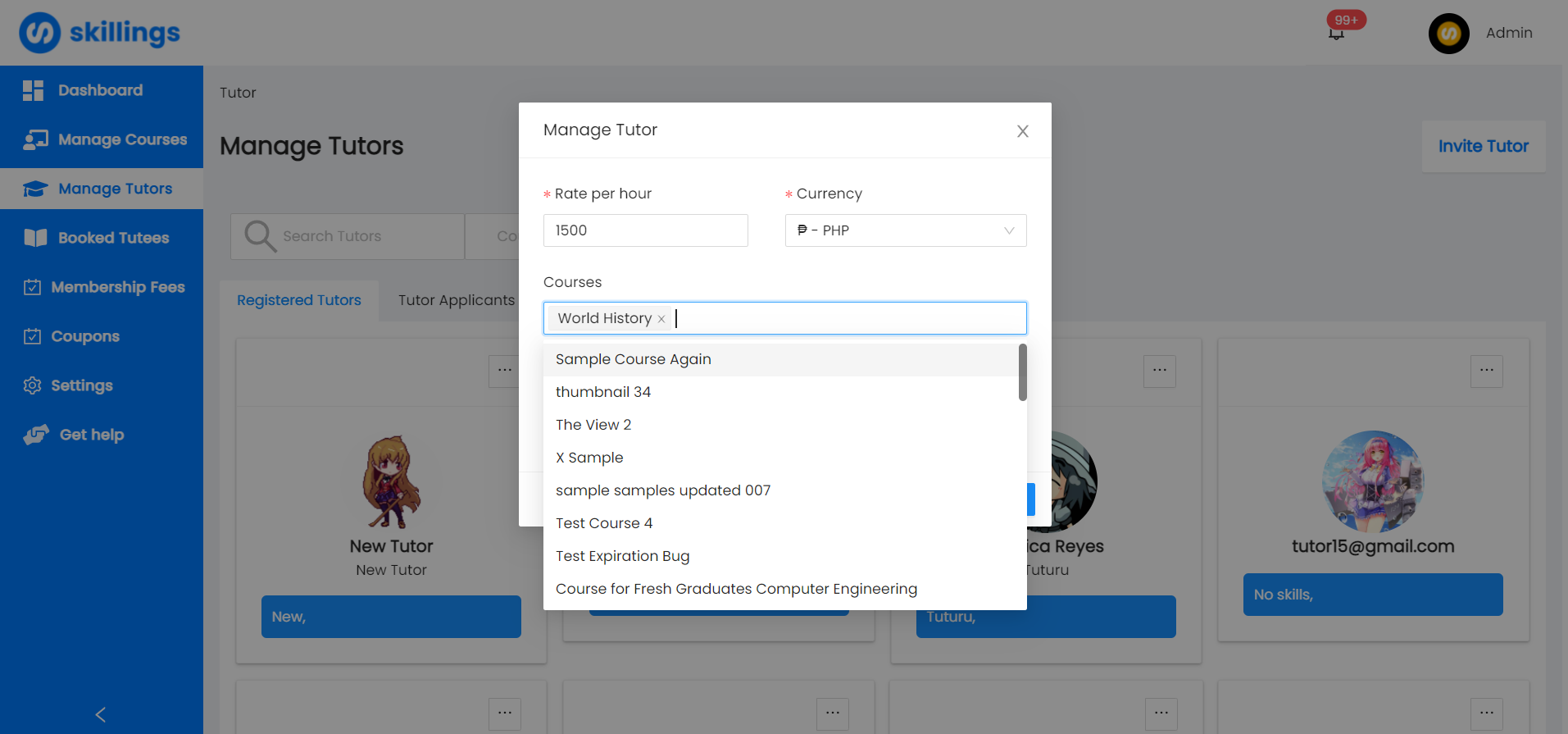
5. Once done setting the rate, currency, assigning course, and rank just hit Submit button below
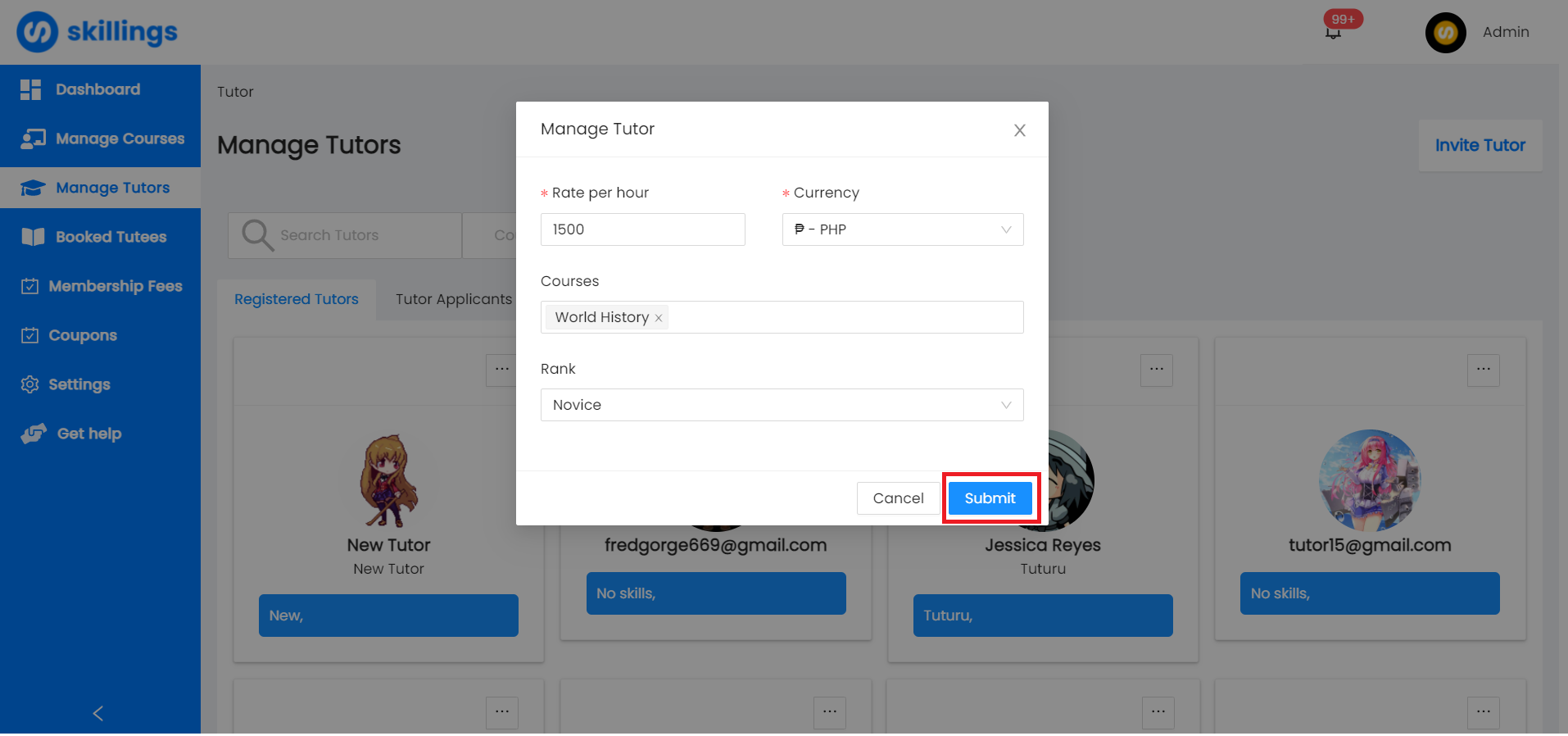
6. After clicking submit, rates and courses assigned to Tutor will be reflect automatically to Tutor Profile page using Student Account.
