- To login into Skillings, you must go to your app browser (ex. Chrome, Firefox, etc.) and type the URL https://skillings.io or the domain of the company (ex. dummy.skillings.io, site.skillings.io)
- On the upper right corner of the page, Click the Login Button for you to redirect to the Login Page
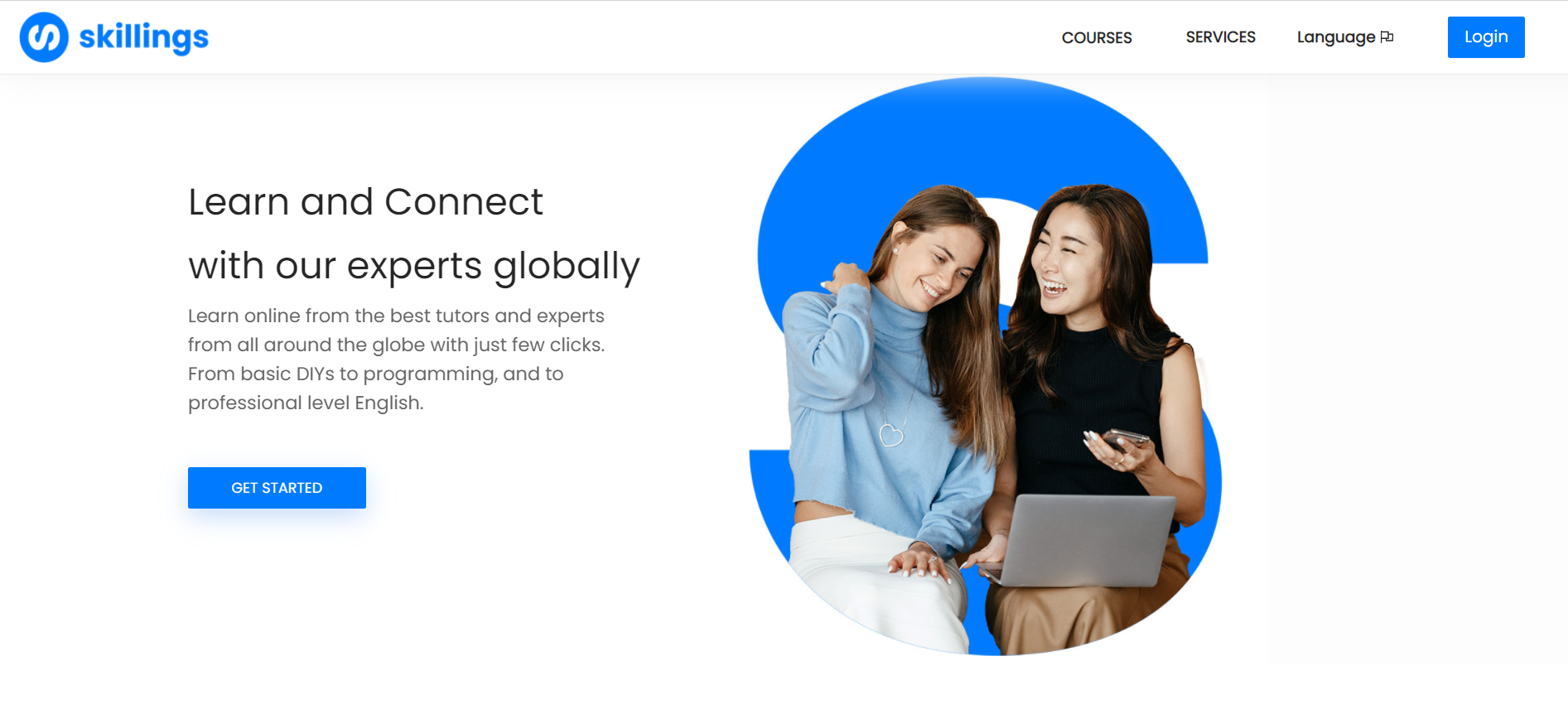
3. Next, You can use your registered Google Account or Facebook Account to login or Fill the information below. After that, Click the Login button

4. Once done clicking the login button, you can now select courses you want to enroll, even book a schedule for students. For tutor, you can now manage your schedules, class and other learning preferences!

