- Go to Tutor Dashboard using your Administrator account

2. You may notice Tutor Applicant which consist of Tutors who applied in your company and their status
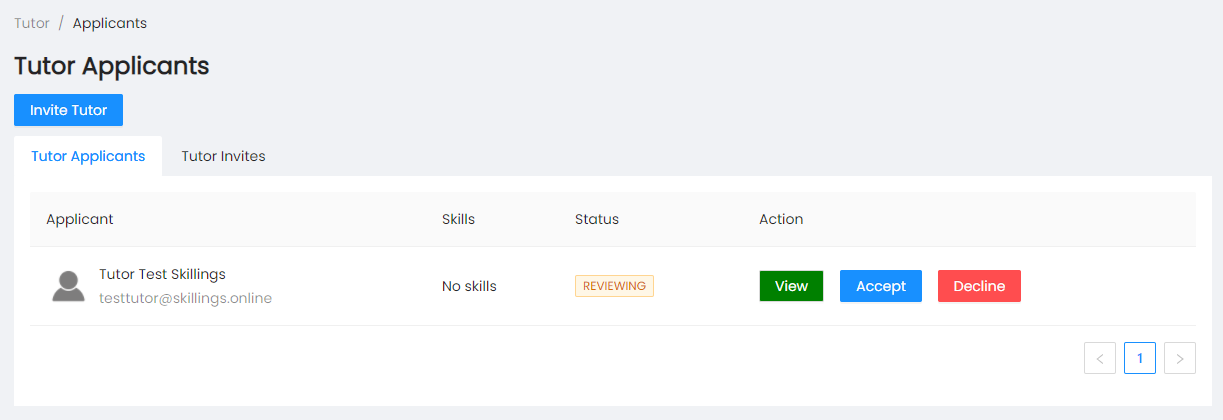
3. To invite tutor, Click the Invite Tutor button on upper left.

4. Once click, provide the Tutor email for to be send the invitation and click Submit button
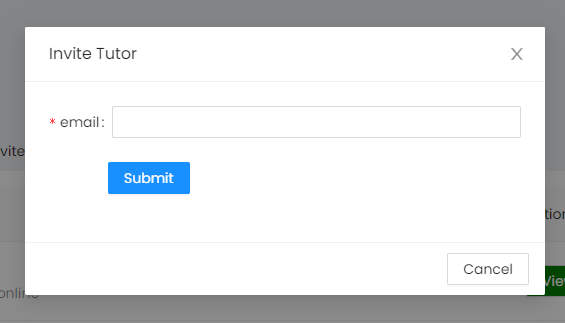
5. Once done, Tutor may receive and invitation through email.

6. You may also track the status of their invitation. Just click the Tutor Invites tab to see the list.

