If you're experiencing loading upon checkout or generating link or other process in Skillings, you can optimize the browser's loading speed by following these steps. Clearing cache and cookies can significantly improve the speed and performance of your browser.
If using Google Chrome:
- Go to Kebab Menu on upper right corner of the browser and Select History. You can also do shortcut by pressing Ctrl + H button on your keyboard.
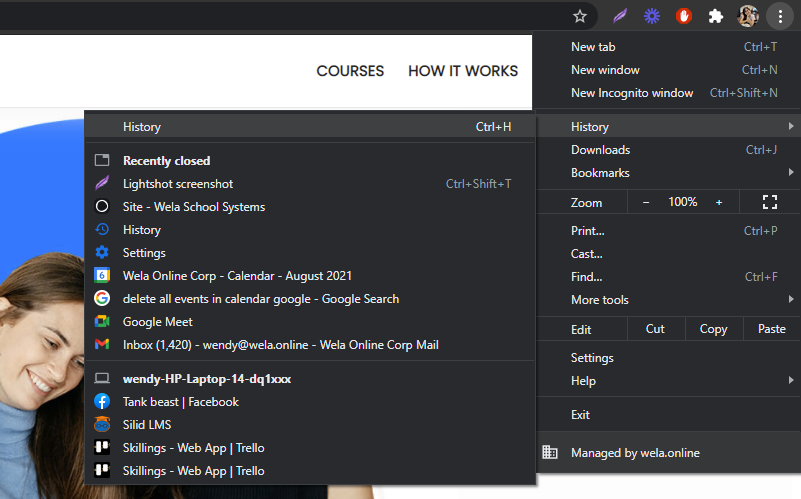
2. In History, Click Clear Browsing Data

3. It will pop up a modal indicating your browsing history, cookies and cache. All you have to do is to select the Cached images and files and click Clear Data button below
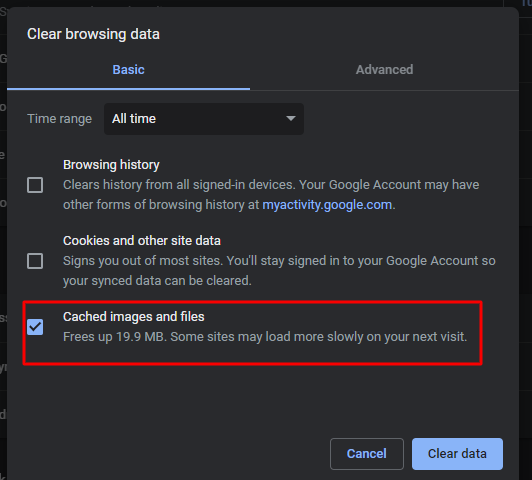
4. Once done, you have to try to checkout payment methods, generate meeting link again if its optimized etc. This may not affect your data.
If using Firefox browser:
- Go to Hamburger Menu and Select the History on the list
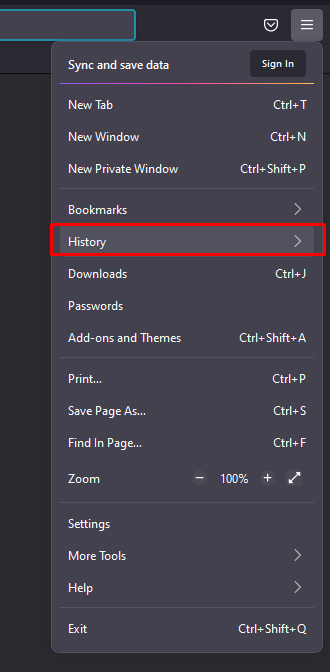
2. Once clicked, select Clear Recent History
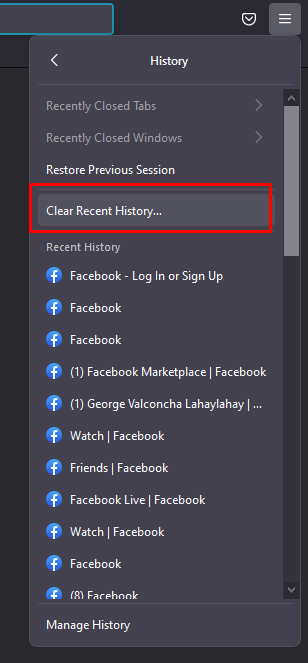
3. In Recent History, just select Cookies and Cache on the list. After that, click the Okay button
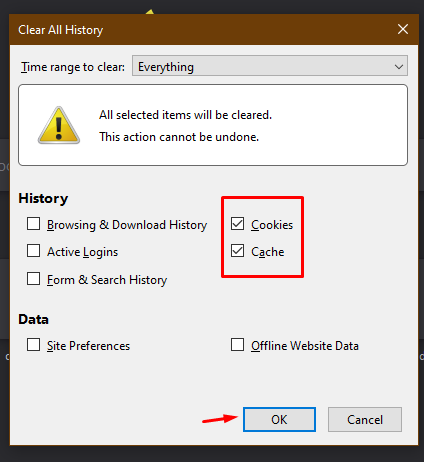
4. Once done, you have to try to checkout payment methods, generate meeting link again if its optimized, etc. This may not affect your data.
