- To create lessons, you must login as an Administrator on your company domain Skillings (e.g schoolname.skillings.io, etc)
- After login, go to Courses Dashboard on the left side navigation bar of the page

3. Next, click List of Courses tab and select one course for you to add your lessons
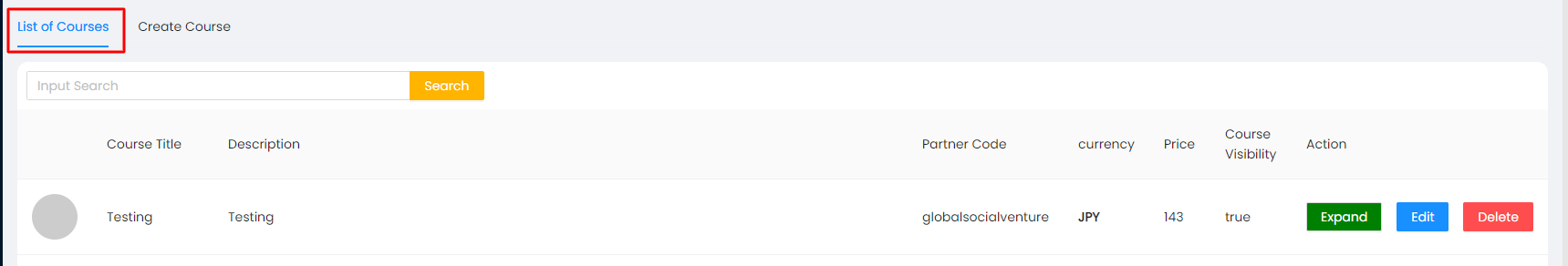
4. To add lessons, click the Expand button of the selected course you wish to add lessons

5. Once done, click Create Lessons button.

6. Next, add lesson title and other information of the course you want to put details on. You can also add files if you want to show it to your students publicly or privately. After adding lessons, click Submit button.

7. Once done, it will appear on lessons dashboard of all lessons you've added to the course and it will appear on student side for preview of courses.

